With a smartphone within arm's reach 24/7, it's easy to find yourself constantly snapping and posting pics. Whether you want to learn how to improve the quality of your everyday photos, have fun with photo editing, or dive deep into the world of photography, here are some free apps, tips, and online sites you may want to give a shot.
TOP APPS
A Color Story - create fresh, colorful images using lots of filters, trendy effects, and other tools that help to simply customize your photo's look; available on Android and iOS
 Adobe Lightroom - pro-level camera features plus an intuitive photo editor with amazing preset filters that can be easily applied to all your photos at once; available on Android and iOS
Adobe Lightroom - pro-level camera features plus an intuitive photo editor with amazing preset filters that can be easily applied to all your photos at once; available on Android and iOS
Fotor - an excellent, easy-to-use photo editor and collage maker; available on Android and iOS
Google Snapseed - for beginners and experts alike, this professional-level app can be used for quick edits or for crafting the ideal image
inShot Photo Editor Pro - includes a host of stylish effects, filters, grids and draw tools to edit your photos; available on Android
 PicsArt Photo Studio & Collage - go-to, all-in-one photo editor that offers extensive, flexible, and professional functionality
PicsArt Photo Studio & Collage - go-to, all-in-one photo editor that offers extensive, flexible, and professional functionality
Pixlr - a comprehensive photo editor for quick results; available on Android and iOS.
Prisma Photo Editor - cool photo editing app that transforms your photos into works of art
VSCO - easy to use, impressive features and filters, with photo sharing capability [ages 13+]; available on Android and iOS
Note: Some of these apps require you to purchase add-on features or upgrade to a premium version for sound and other visual effects.
- Always keep your camera with you for the unexpected photo op. Find a place that inspires you--out in nature or an urban environment, for instance.
- Learn the basic rules ofcomposition. For a quick overview, watch Joshua Cripps' video on 7 simple principles of photography.
- Experiment taking pictures in different lighting.
- Try shooting an object or scene from different perspectives and angles; macro shots (close-up) are especially fascinating.
 |