Making stop-motion animation is a fun and cool way to combine storytelling with technology. Grab your smartphone or tablet and download one of these free apps to get you started.
 Stop Motion Studio for Android and iOS - simple and easy-to-use. Check out this video which gives a great overview of making stop-motion animation using this app.
Stop Motion Studio for Android and iOS - simple and easy-to-use. Check out this video which gives a great overview of making stop-motion animation using this app.
iMotion for iOS - intuitive and powerful time-lapse feature
Life Lapse Stop Motion Maker for Android and iOS - lets you record and edit your movies

PicPac Stop Motion & TimeLapse for Android- includes a time-lapse and audio function
Stop Motion Maker for iOS - simple app with no adds
Note: Some of these apps require you to purchase add-on features or upgrade to a premium version for sound and other visual effects.
TIPS
- You can use LEGOS, toys, dolls, clay, paper, and even people.
- Set up in a place with good lighting and the right kind of background.
- Keep your camera steady and snap your shutter remotely, if possible.
- If your app doesn't having editing capability, import your clips into a free editing app like Quik for Android or iOS or the more professional Kinemaster.