What's New

The Middleborough Public Library and the Middleborough Public Schools are partnering together through Public Library Connect to provide access to thousands of titles for students’ use inside the classroom, at home and anywhere 24/7.
Through Sora, students can now borrow from both the school’s collection of classroom and recreational reading titles as well as from Middleborough Public Library's digital collection.
Sora will automatically filter content to only include age-appropriate titles depending on each student’s grade level.
Follow the instructions shown below or here to be able to browse and borrow digital reading material from the Middleborogh Public Library--SAILS Library Network with your Sora app.
Using Sora (the student version of the Libby app) available to all Middleborough students to add a library:
Click or tap  .
.
- Scroll down and tap "Add Library."
- Use the search box to find and select "Middleborough Public Library -- SAILS Library Network" to access age-appropriate material in Middleborough's digital collection. The library will open in the Explore tab and be saved so you can get back to it later.
- You'll be asked to sign in the first time you try to borrow a book or place a hold. Select your school to continue and enter your ClassLink credentials.
- To switch between libraries in Sora, select a library from the menu or from the drop-down at the top of the Explore tab.
Reading with Ms. Marilyn's Spaniels
Kids can sign up to read to a dog at the Library. A great way to practice and improve reading skills in a non-judgmental environment. Ms. Marilyn will bring a credentialed therapy dog and kids can sign up for a 15 minute session starting February 23rd, on Mondays between 4-6 p.m. that starts with a meet and greet.
Kids can bring their own reading material from home or pick something out at the Library.
Please call the Library at 508-946-2470, stop by or email
to sign up.
The Library makes every effort to ensure our programs can be enjoyed by all. If you have any concerns about accessibility or need to request specific accommodations, please contact the Library.
This program is brought to you by the generous support of the Peirce Trust.


Drop-in for Life-Sized Candyland in the Children's room on Tuesday, February 17th from 12 - 7 p.m. Be the pawns and wind your way through the game in search of the Candy King and Castle. Once you've found the castle you can return to the desk for a sweet treat or other small prize. Visit the Library's website calendar for more exciting programs during February School Vacation week.
Open to all ages. No registration required.
This program is brought to you by the generous support of the Peirce Trust.